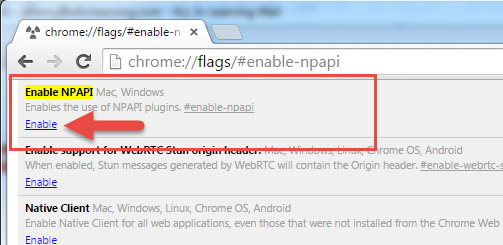If you are encountering issues loading a game, this may be due to an update to Google Chrome, which may cause issues with Unity games.
There are some workarounds that might help you.
You can EITHER
- Change the browser to one compatible with your game. This might be the easiest thing to do. The games will continue to work in Internet Explorer, Firefox, and Opera. We recommend using one of these browser to play our Unity Game titles. If you are installing the browser for the first time, you will also need to install the Unity Player.
OR
2. If you would like to continue using Chrome, there is a workaround to make plugins run
again.
This fix will only work until September 2015. After that date, you will need to switch
to a different browser to continue playing Unity games.
- If you’re using Chrome version 42 (expected in April 2015), Chrome users on PC and Mac will need to permit the plugin to run via chrome://flags/#enable-npapi You’ll need to do this even if you have the Unity Web Player installed.
- In Chrome's address bar, paste (or type): chrome://flags/#enable-npapi
- Find "Enable NPAPI Mac, Windows" in the list, and click "Enable," (Please note: if you don't see this option, it might be that your Chrome version hasn't automatically updated.
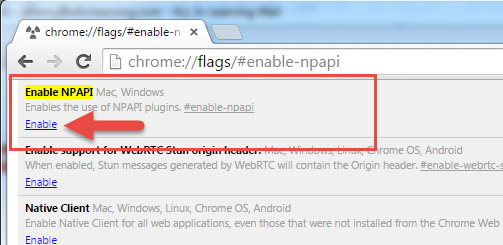
- Scroll down to bottom and click "Restart Chrome"
- When returning back to the game page, can you see the jigsaw piece with red X symbol in the address bar?
- You can click it and enable it for PrimaryGames.com. You will now be able to resume playing the game.
Remember that there are lots of alternative games (in Flash, HTML5 and WebGL) that will continue to run in Chrome. You'll see some of these as suggested games in instances where a game doesn't load due to this issue.