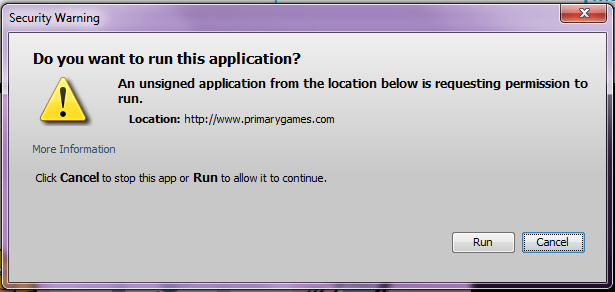Find Java listed under Programs and click on "Configure Settings". Click on the Security Tab and then click on the Edit Site List button. You will need to add https://www.primarygames.com to the Exceptions Site List. Then click the OK button.
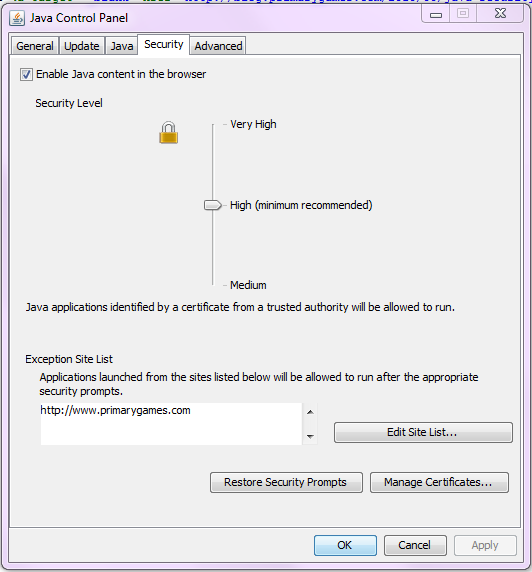
Now open your browser and navigate to one of our Java games. You may get a window like this:
Click the Run button to continue. The games should now load like normal.